How to Install Comcast Video and Internet Products Yourself: Video Guides to Comcast Self-Install Kits
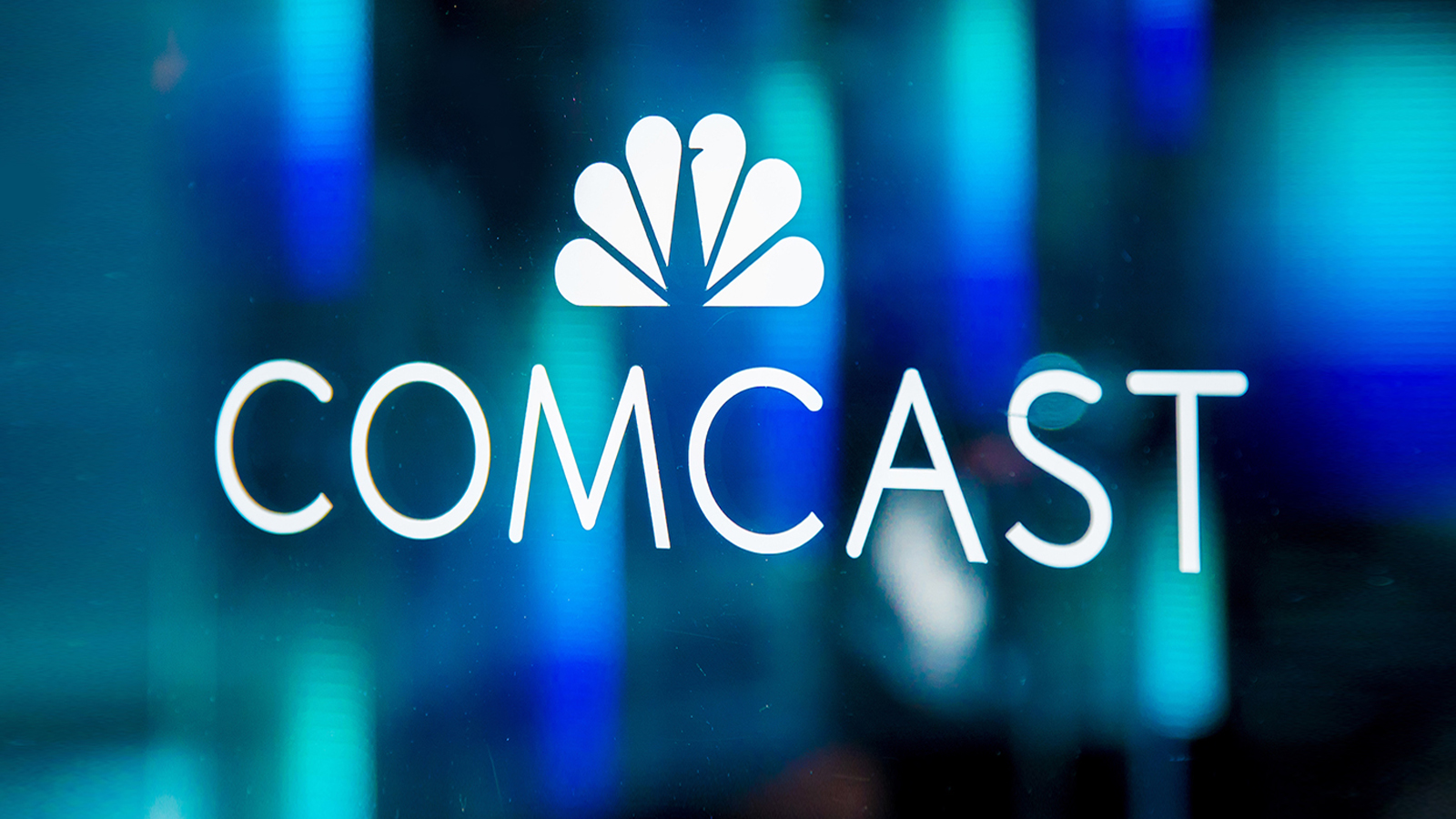
This is a DIY-era. Lots of folks like to take on projects themselves. We’re finding more and more customers are happy to install their own Xfinity video and Internet products. That’s why Comcast is happily shipping more and more Self-Install Kits for customers with new and improved instructions.
I had the pleasure of working with our video production manager, Ed Hauge, and Andres Florez, one of our ace customer service wizards based in Lynnwood, on a couple of videos that talk about how to ‘unbox’ your Xfinity self-installation kit for video and your Xfinity self-installation kit for Internet.
The video about video has been up for awhile, and you will find it here:
[youtube=http://www.youtube.com/watch?v=enuHJS5wjE4]
And here’s the video about how to unbox your Comcast Internet Self-Installation Kit:
[youtube=http://www.youtube.com/watch?v=xe01u7JZ-74&list=UU_APW3EX-ttGIFG6-wVNStQ]
We hope you find these videos helpful.
Note: This blog is not a good place to ask questions about your Comcast equipment because it is not monitored 24/7. Please contact Comcast via phone, email, Twitter or many other methods.