Comcast’s WiFi Experience, Managed in the Palm of your Hand

As snow pounded Western Washington this month, and our local schools were closed, a neighborhood kid came over to play with my son. Walking inside, I heard my son’s friend say, “the power is out again at home. No lights and stuff, but what really sucks is that there’s no WiFi!” To which my son replied, “oh man…no good. Come on in; it’s working great here.”
Last year, an estimated 23 billion connected devices around the world were connected to the internet. To put that in perspective, that’s 127 new devices coming online every second, and many of them were in the home.
Fast forward thirty-minutes; both boys were playing a video game online with remote friends, streaming music and checking their mobile devices. This scenario –combined with a multitude of other connected devices in our home – calls for a smart WiFi network.
That is why Comcast created Xfinity xFi. This digital dashboard helps you manage all aspects of your WiFi and connected home. After a quick self-install, users can manage their WiFi passwords, troubleshoot issues, manage family members’ online experiences, and more.
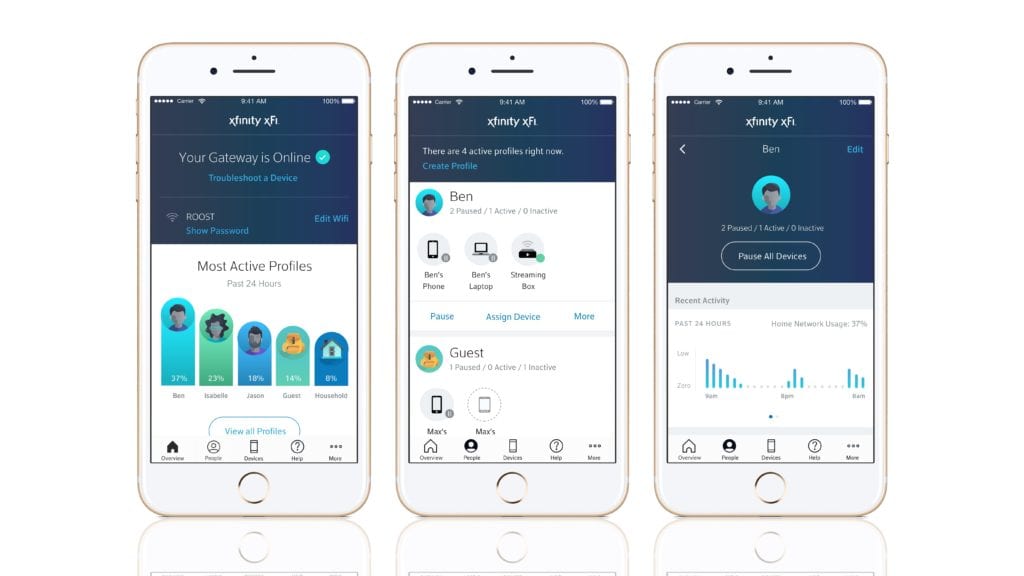 Since its launch, tens of thousands of Washingtonians rely on xFi and its mobile app. By downloading, swiping and tapping, you can manage your connected home, internet and Wi-Fi. Here are three features that my family uses on a daily basis:
Since its launch, tens of thousands of Washingtonians rely on xFi and its mobile app. By downloading, swiping and tapping, you can manage your connected home, internet and Wi-Fi. Here are three features that my family uses on a daily basis:
- Keep your network safe and secure. Last month, Comcast introduced Xfinity xFi Advanced Security, a new artificial-intelligence-powered service that monitors, blocks and informs customers of online threats to connected devices, and provides seamless protection for devices connected to the home network. There are also a number of other WiFi security-related actions readily available in xFi Dashboard.
- Make it personal. Create profiles for your family members to manage your Wi-Fi at a personal level. In December, we introduced a new Xfinity xFi feature that automatically imports the names given to devices as they are connected to a customer’s home WiFi network. For example, rather than listing the device on xFi with its unfriendly 12 character MAC address, an xFi user will now see the personalized name given to that address during set up, like “Sonos Kitchen” or “Eric’s iPad.”
- Protect your kids. With Xfinity xFi, parents can set specific time allowances for their child’s daily internet usage at home. An “Active Time Alerts” feature on the Xfinity xFi platform notifies parents when their child’s WiFi usage at home is approaching their allotted time. Parents can easily set up Active Time Alerts by selecting their child’s device profile within the Xfinity xFi app and setting specific access time limits across their child’s assigned devices. Parents can also choose to receive a push notification, text or email alert and take action when the child is nearing their limit by choosing to extend access time or pause WiFi access altogether.
Xfinity xFi was create to offer a new, simplified and manageable approach for managing your WiFi and connected home experience. Today, more than 15 million Xfinity customers, and our engineers are constantly rolling out new features to give you the best in-home WiFi experience. To learn more about the benefits of xFi visit here.
Content Provided by Andy Colley, Comcast Washington, Director of Public Relations, External Affairs