Xfinity Home: Two Personal Views of the New Service in Seattle

 The following posts were written by two Comcast employees who live in the Seattle area and were among a group of employees who were testing the Xfinity Home product before Xfinity Home was launched to the general public last Tuesday.
The following posts were written by two Comcast employees who live in the Seattle area and were among a group of employees who were testing the Xfinity Home product before Xfinity Home was launched to the general public last Tuesday.
Xfinity Home offers traditional home security components, like police and fire alarm protection backed by 24/7 professional monitoring, as well as the ability to remotely adjust digital thermostats, turn lights on or off and watch secure live streaming video from wireless cameras while away from home. The service also comes with the Xfinity Home app, which is available for free on Apple’s iTunes App Store®.
Michelle Becker, Employee Communications Manager and working mom.
“Is the house secured?” “Did my mom and my son get into the house yet?” “What time did I leave?” These are all questions I now answer with a few taps of my finger. Since having Xfinity Home, I’ve been successfully monitoring the comings and goings at my house, all through my iPhone. As a member of the fulltime working parents club, with a 2 1/2- year-old, and another one on the way, I appreciate any tool that can help me keep my sanity and some sort of control over my life.
We’ve all been there: you manage to get out the door on time, you’re halfway to your destination and for some reason you get a panicky feeling: ‘Did I turn on the security system?’ Now, instead of turning around to doublecheck, I can pull off to the side of the road, pull out my phone, and look to see if my house is armed. Not armed? Not a problem. I just secure it with a simple tap on my phone, from anywhere.
My mother takes care of my son when I’m at work. With Xfinity Home, she has her own passcode to turn off the alarm. It is so much easier for her to remember her own code rather than use ours. Plus, I can tell when she’s in our house – just by checking my iPhone.
Perhaps in a desire to gain control over the time in my life, I have the constant desire to know how long it took me to get from point A to B. The problem: remembering what time I left (hey, I got out the door, isn’t that good enough?). Problem solved, I pull up the XFINITY Home app which tells me the exact time I closed the front door. It’s a small victory, but I feel good knowing I have a slight sense for control over my time restored.
This system is just at the beginning stages of making the management of your home easier, and I can’t wait to see what else unfolds in the near future. But for now, these are the reasons I’m hooked.
Steve Kipp, VP Communications, and father of a teenager
I knew Comcast was onto something as I was describing the features of Xfinity Home to my family and this look of horror crossed my teenage daughter’s face. “You mean, we will have cameras in the house, and you will know exactly when doors open and close? No way are we getting that,” she said.
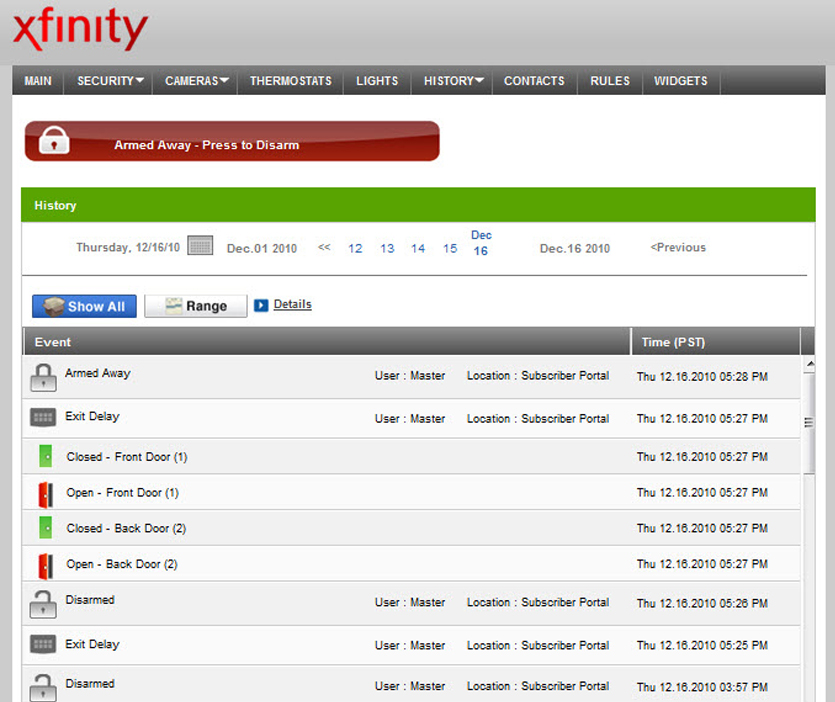
From the web, you can arm or disarm the Xfinity Home system and see what time doors opened and closed.
Bingo! Sign me up. This thing is a parent’s dream. With Xfinity Home, I can call up a complete history of the exact times every door with a sensor opens and closes in my house throughout the day and night. I can monitor the cameras in my house in real time using my iPad or iPhone or by accessing my home account online through my work computer.
I can use my iPad or iPhone to instantly turn lights off and on and turn down my thermostat to save energy.
Best of all, I can set up my own “rules” to customize the system for my family’s needs with reminders and other features. It literally takes 10 seconds to set up a rule. I’ve already written about a dozen. I know Comcast employees who have had this system for a year or more who have 30 or 40 rules. In fact, there is one guy in our Philadelphia office who wrote a rule to remind him to take out the trash every Wednesday night.
How is that possible? Because the system actually has a voice command that will say, “Don’t forget to take out the trash,” for the period you specify.
The possibilities are endless. For example, my daughter just got her driver’s license, and I’m still a little nervous about her driving home from soccer practice in bad weather. I set up a rule to send me at text message when the front door opens at a specific date and time. When I get the text, I know she is home safe.
But the real beauty of this system, after using it now for several weeks, is its simplicity. It’s simple even though there are lots of features. In addition to the usual sensors and keypads, Xfinity Home also offers indoor and outdoor cameras that see in the dark. There are detectors that can sense glass breaking, or motion, and there’s a key fob that lets you turn the system on and off from your driveway. Yet, despite all this technology, it is incredibly easy to monitor through the iPhone, iPadyour online Comcast account or through a touch screen tablet that we have on our kitchen counter.
The tablet, which is smaller than an iPad, also includes widgets like local weather, news, sports and even a word of the day.
Teenagers may not like the system, but it definitely gets a big thumbs up from this parent.